Heading Structure in SEO: Best Practices for 2025
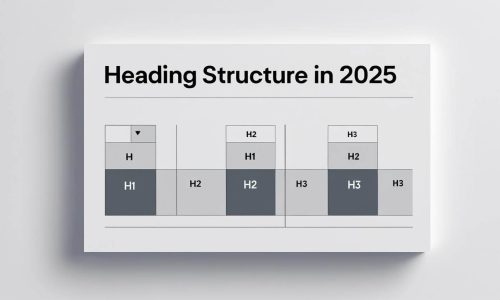
If you want your content to rank in 2025, your heading structure needs more than just H1s and H2s. It needs strategy. Headings don’t just organize your content; they signal meaning to search engines and guide readers through your page. Done right, they boost SEO, improve user experience, and increase your chances of earning featured snippets. In this article, we’ll break down how to structure your headers for maximum results.
Table of Contents
ToggleWant to learn more about on-page optimization? Check out our complete on-page SEO guide which covers all the basics.
What Are Headings In SEO?
Headings in SEO are the titles and subtitles that structure your content, from H1 (main title) down to H6 (minor subpoints). They give your page a clear hierarchy, helping both users and search engines understand your content at a glance.
When someone lands on your page, the heading structure tells them what to expect. You’re guiding them, step by step, through your content. A well-organized layout keeps readers engaged and reduces bounce rates.
Each heading tag (like H2 or H3) represents a level of importance. Your H1 is the big idea. Your H2s break that down into main sections. H3s and lower levels provide extra details or examples under each section.
Why Are Headings Important For SEO In 2025?
In 2025, heading structure is more important than ever for SEO. Google uses headings to understand your page’s layout, meaning, and intent. A clear heading hierarchy helps search engines crawl your content faster and more accurately.
Plus, visitors scan pages quickly. Headings break up your content, guide the eye, and make it easier to digest complex ideas. If someone can’t find what they’re looking for in a few seconds, they bounce.
When your headings match search intent, you’re more likely to win featured snippets and rich results. That means more visibility and clicks.
What Is The Ideal Heading Structure In SEO?
H1: One Per Page Rule
Every page only needs one H1. It’s your main headline. Think of it like the cover of a book. You don’t need more than one cover. Keep it short, relevant, and include your primary keyword.
H2 as Primary Sections
Your H2s are the core sections of your content. They break your article into digestible chunks, guiding the reader through your key points. Use them to structure your main arguments or topics.
Nesting H3-H6 Correctly
Under each H2, use H3s to explain or expand. If you want to go deeper, add H4s and beyond. But never overcomplicate it. The goal is clarity. Nesting headings correctly keeps your content readable and helps Google follow your logic.
Example of a Clean Heading Hierarchy
Here’s a simple example:
- H1: SEO Guide for 2025
- H2: On-Page SEO Basics
- H3: Title Tags
- H3: Heading Structure in SEO
- H2: Off-Page SEO
- H3: Link Building
- H3: Social Media Signals
- H2: Technical SEO
- H3: Core Web Vitals
- H3: XML-Sitemap
- H2: On-Page SEO Basics
It’s clean, logical and effective with a clear structure. That’s how you win both users and rankings.
How Do I Optimize My Subheadings With Keywords For SEO
Placing Keywords Naturally in H2-H4
The best way to place keywords is to think about how people naturally talk and search. Your H2 and H3 tags should describe the section’s content clearly. Try to include your keyword or related phrase in a natural way. If this is not possible, don’t try to fit it in. This will make it sound robotic.
For example:
Instead of cramming “heading structure in SEO” into every subheading, try variations like “SEO heading hierarchy” or “structuring your SEO headings.”
Google’s smart enough to understand synonyms and related terms. So using semantic keywords like “SEO headings,” “content structure,” or “heading tags optimization” will strengthen your topic’s relevancy without keyword stuffing.
Using these related phrases not only improves your topical authority but also makes your writing more engaging and less repetitive for readers. It also broadens your chances of ranking for different but related search queries. The key is to keep your headings relevant and tightly connected to your main theme, while still sounding natural and helpful.
Avoiding Keyword Stuffing in Headings
It’s tempting to cram your main keyword into every heading because you want to rank. But keyword stuffing doesn’t just annoy your readers, it can actually hurt your SEO. Google’s algorithms are designed to detect unnatural repetition. They will penalize pages that feel spammy or forced.
Focus on clarity and user intent. Ask yourself: Does this heading help the reader understand the section? If the answer is no, rethink it. Use keywords sparingly and only where they make sense.
Best Practices For H1 Tags (Length, Keywords & Formatting)
Your H1 tag is the single most important heading on your page. It’s the first impression for both readers and search engines. When you nail your H1, you set a clear direction for the entire page.
Ideal H1 Length for SEO
Your H1 should be between 20 to 70 characters. Too short, and you might miss an opportunity to clearly state your topic. Too long, and it becomes confusing in search results.
You want to give Google enough info to grasp your page’s theme without overwhelming it. If you keep your H1 within that sweet spot, it improves click-through rates and keeps your heading structure clean and effective.
Including the Primary Keyword
Including your primary keyword in the H1 is essential but don’t force it. The keyword should fit naturally and read like a real title.
For example, if your focus is “heading structure in SEO,” your H1 might be “Mastering Heading Structure in SEO: Best Practices for 2025.”
It’s readable and signals exactly what your page is about.
Styling vs Semantic Use
A common mistake is confusing styling with semantics. Just because a headline looks big and bold doesn’t mean it’s an H1 tag. In HTML, the H1 tag carries semantic weight. It tells search engines this is your main topic.
Styling can be applied with CSS to make any text look like a heading visually, but without proper HTML tags, you lose SEO value. So, always use an actual H1 tag for your main heading. This keeps your heading structure logical.
H2-H6 Tags: How To Optimize For Readability & SEO
The way you use H2 through H6 tags impacts both readability and search rankings. If you want to keep readers glued to your page, you have to balance SEO needs with user experience.
Scannability & Subsection Clarity
Most visitors don’t read every word, they scan. Your heading structure must make scanning effortless. Short, descriptive headings help readers quickly find what they need. If your headings are too long or vague, people get lost and leave.
Break your content into bite-sized sections with clear, to-the-point headings. Use consistent formatting for each heading level to visually reinforce hierarchy. For example, keep all H2s the same size and weight, slightly smaller or lighter for H3s, and so on.
Which Tools Will Help Me Optimize My Heading Structure
RankMath SEO
RankMath is a favorite for many SEO pros, and for good reason. It’s like having an SEO expert right inside your WordPress dashboard guiding your heading structure.
Here’s why:
Automatically analyzes your content’s heading hierarchy
- Highlights missing or multiple H1 tags, which can confuse Google
- Suggests improvements for keyword placement in headings
- Provides an easy overview of your page’s SEO score, including heading usage
Yoast SEO
Yoast SEO is probably the most popular SEO plugin out there, and it excels in helping you organize your content’s headings.
Here’s why:
- Real-time content analysis that checks your use of headings
- Easy-to-understand suggestions for improving SEO-friendly headings
- Warnings when you have multiple H1s or missing key headings
- Readability analysis that ensures your headings help users scan easily
Yoast emphasizes user experience too. It doesn’t just focus on keywords. That balance is crucial when optimizing your heading structure in SEO because Google rewards pages that help visitors find info quickly. Yoast’s clear guidance keeps your headings on point without sounding robotic.
SEOPress
SEOPress is a lesser-known but highly effective SEO tool that offers robust heading structure insights. It’s perfect if you want a clean interface and detailed SEO controls.
Here’s why:
- Monitors your heading tags and alerts you to structural issues
- Integrates keyword suggestions directly into heading optimization
- Offers custom analysis tailored to your specific SEO goals
- Provides detailed reports on how your headings perform for SEO
If you want full control, SEOPress lets you customize heading structure with precision. It’s excellent for those who want to dive deeper into SEO details without losing sight of simplicity.
How Do I Audit My Existing Header Structure?
Auditing your current heading structure is a crucial step to boost your site’s performance. Luckily, auditing isn’t that hard. You just need to know what to look.
Start by Mapping Your Heading Hierarchy
First, open your key pages and take a close look at their headings. Your goal is to visualize the hierarchy from H1 down to H6. Ask yourself:
- Is there exactly one H1 tag?
- Do the H2 tags clearly break down the main sections?
- Are H3s nested properly under H2s, and so on?
Use Tools to Spot Structural Issues Fast
Use tools like Screaming Frog SEO Spider or Sitebulb to crawl your site and extract heading data.
They highlight:
- Missing H1s
- Duplicate H1 tags
- Skipped heading levels (like jumping from H2 straight to H4)
- Overused or empty headings
Running your pages through these tools gives you a clear report.
Check for Keyword Relevance & Natural Flow
Audit isn’t just about tags and hierarchy. You need to review the content inside your headings too. Are your headings relevant to the page topic? Do they include your target keywords or semantic variations naturally?
Look for:
- Overstuffed headings that feel spammy
- Headings that don’t describe the section content well
- Missing opportunities to include important keywords
Evaluate Readability & User Experience
During your audit, put yourself in a user’s shoes and scan the page:
- Do the headings make it easy to find key information?
- Are they clear, concise, and compelling?
- Is the page easy to skim thanks to well-structured headings?
Create an Action Plan & Prioritize Fixes
After your audit, you’ll have a list of issues and opportunities. Create an action plan.
Prioritize fixes that will have the biggest impact:
- Fix multiple or missing H1 tags immediately
- Correct skipped heading levels next
- Optimize keyword use naturally in important headings
- Improve readability with shorter, clearer headings


